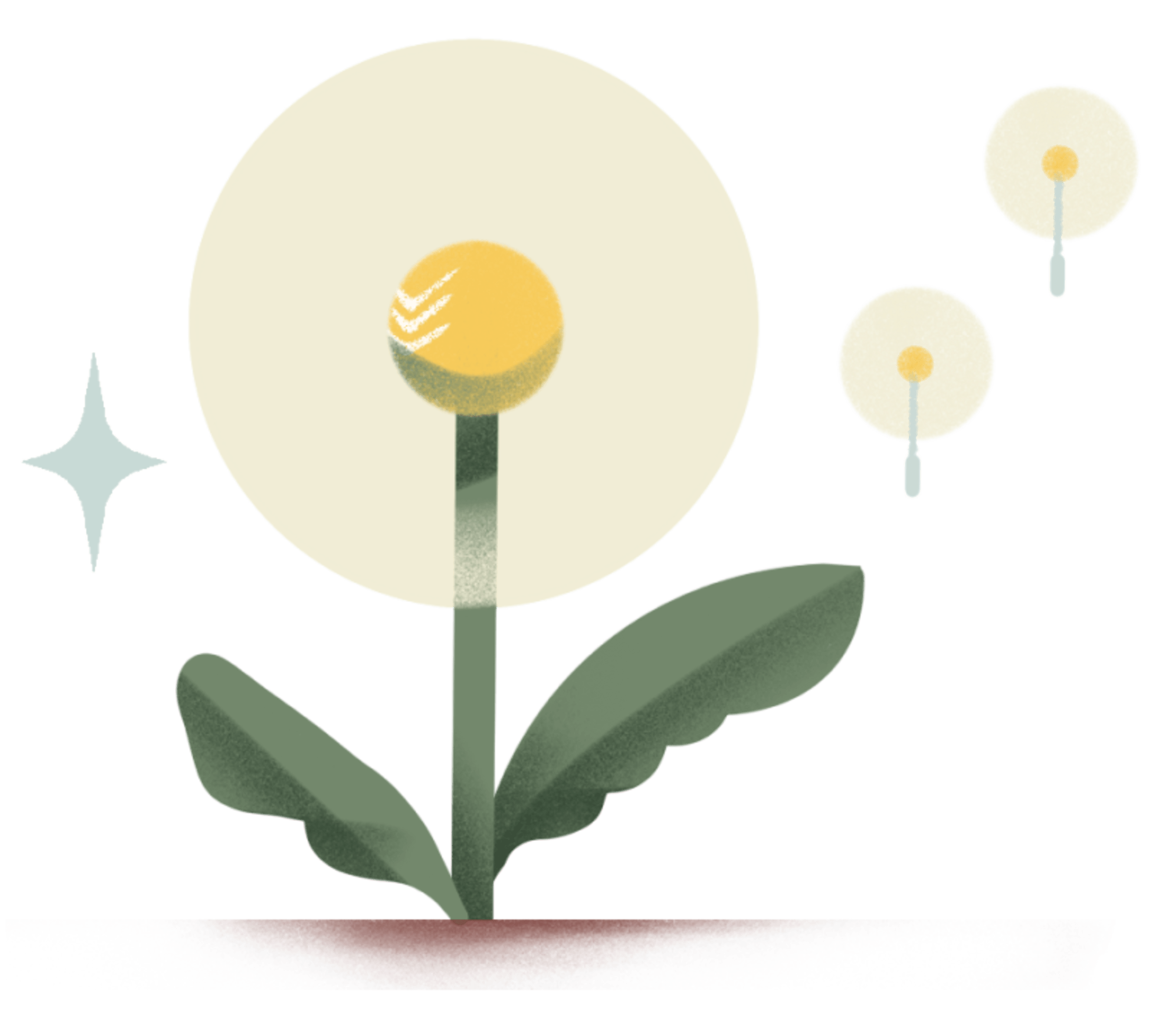I grew up on a small island where owning a set of Encyclopedia Britannica was as critical to learning as having access to Google is today (and as rare as a Jamaican Rock Iguana). As a technology enthusiast and ever-curious learner, it was challenging to find quality information about my interests.
Fast forward to today, and online education is an endless, all-you-can-eat buffet. From my corner of the world, I’ve taken courses at the world’s most prestigious universities, picked up Android and Java programming from scratch, and now I’m even learning Chinese. 你好!
Today, all you need is an internet connection to unlock limitless opportunities to brush up on old skills or gain entirely new ones. But with great options come great confusion. There's a staggering number of online learning options, and it can quickly lead to analysis paralysis.
That’s why I’ve put together this guide to help you choose the site to best fit your learning needs: Read on for in-depth reviews of every learning platforms I've tried. It’s meant to give you an idea of what to look for in deciding which platform best fits your needs — including a few powerful, non-traditional (and free!) options that are often overlooked.
While this is by no means a comprehensive list of all the sites out there, this guide will give you a solid start in choosing the best online learning site for you.
I’ve split the guide into 5 sections to help you make sense of what’s out there at each stage of your learning process.
- Massive Open Online Courses (MOOCs)
- Specialized learning platforms
- Reference sites for self-guided learning
- Sites for sharing what you’ve learned
- Tips for sticking with it
The MOOCs
Once you start exploring the online learning landscape, you’ll inevitably come across a popular term, the MOOC (pronounced ‘mook’), or Massive Open Online Course. As the name suggests, MOOCs are courses designed to be undertaken by a massive number of learners, either in a class on a set schedule or at your own pace.
These courses are available online so they must also take into consideration the different regional nuances and geo-specifics of their students from all parts of the planet. For the most part, you’ll find them very accommodating even if you’re not nestled snugly in the heart of North America. If you are located in North America, you can expect to have — I would consider the pleasure of — many culturally diverse classmates to learn from and with.
Many of the learning platforms that we will look at are based on MOOCs and have a lot in common with each other. We’ll be focusing on their differences and specialties so you can determine what works for you.
Coursera
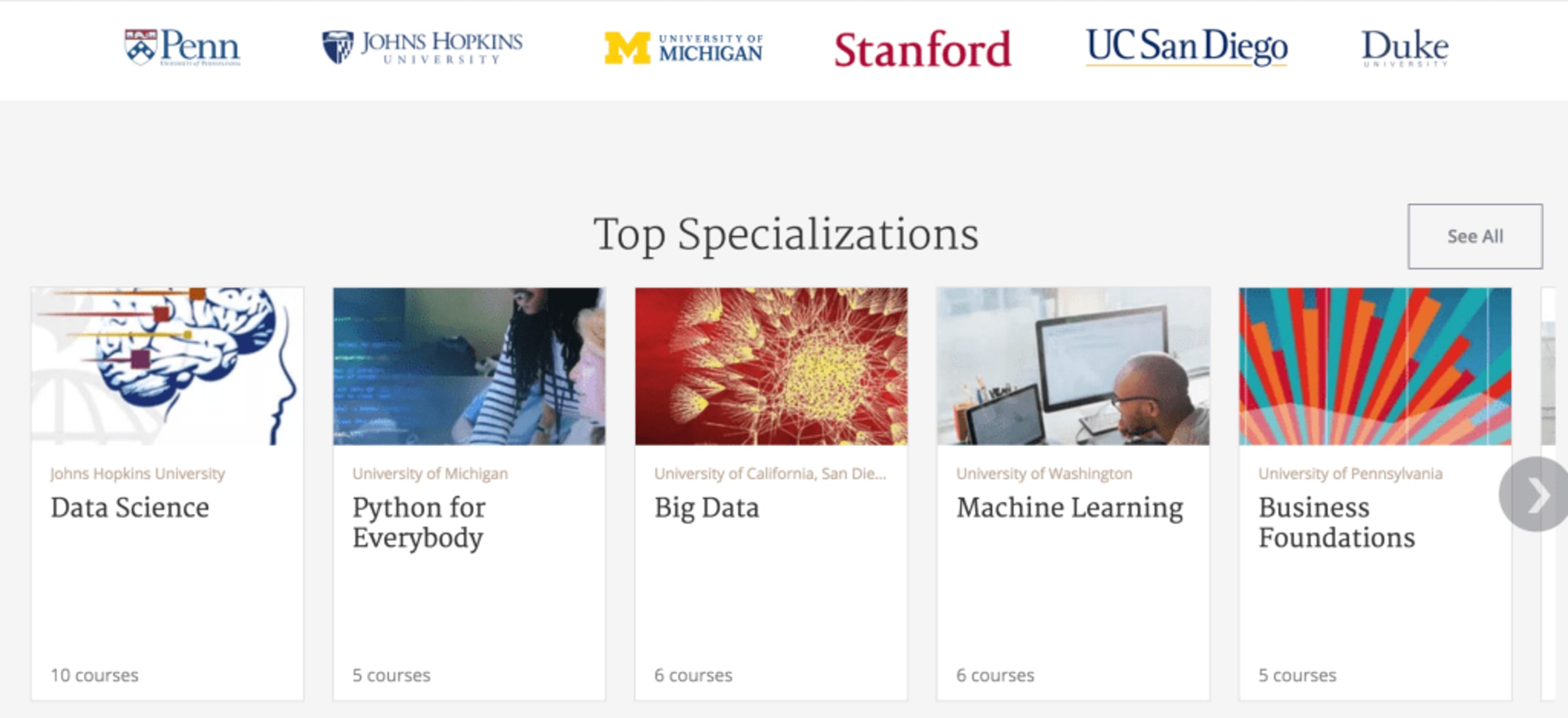
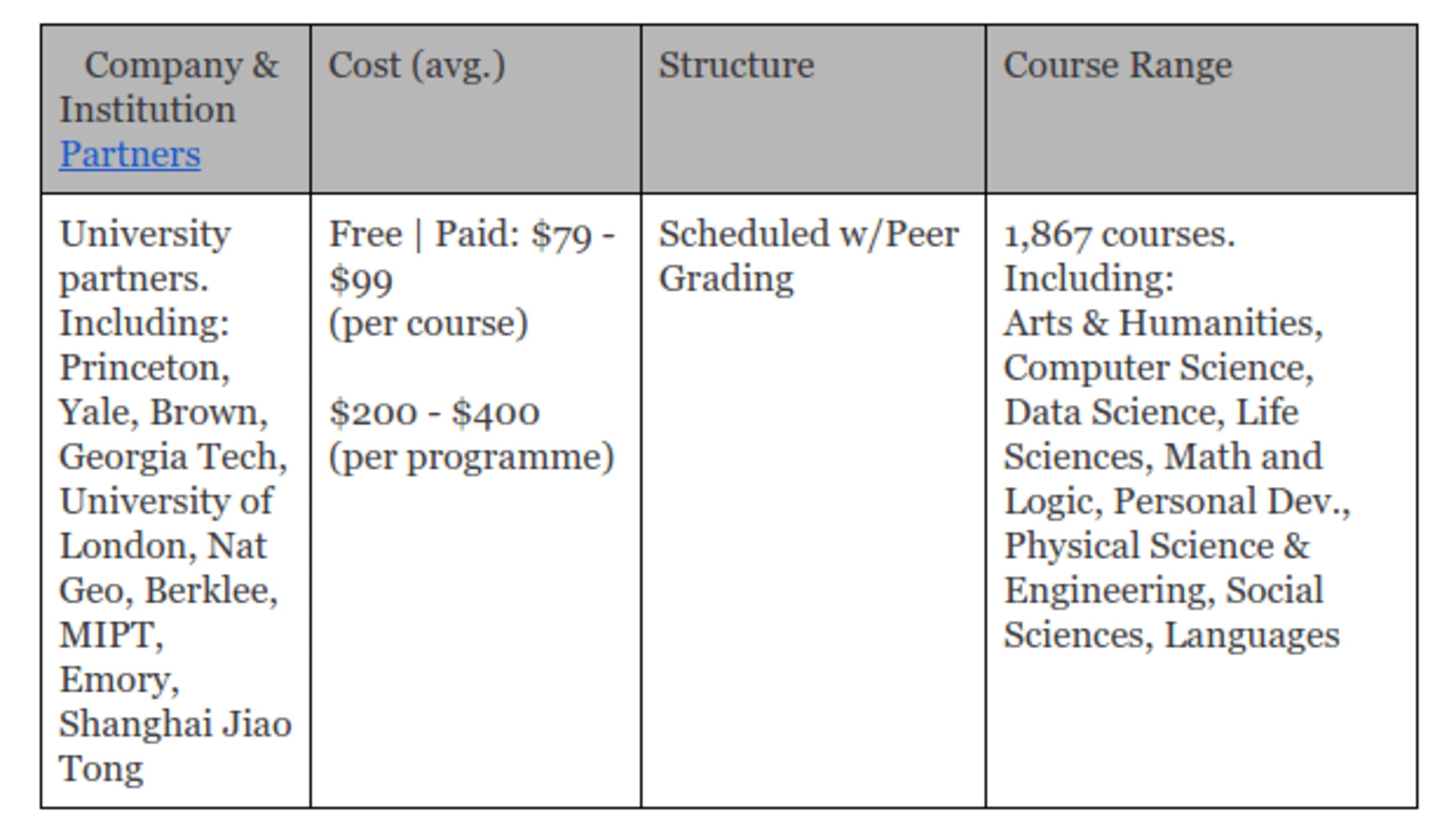
The Pros:
Great breadth, depth and range of courses with solid course content.
The Cons:
The peer-grading system has the potential to leave you feeling short-changed.
Main takeaway:
A great platform if you’re looking for a world class university-level education in any subject you can imagine.
Coursera boasts approximately 17 million learners engaged in 1,867 courses (and growing). Its course catalog ranges from arts and humanities (think philosophy or learning to play the guitar) all the way to hardcore engineering (such robotics and the Internet of Things). Coursera also touts an impressive list of 142 partners (and growing) which includes the likes of National Geographic, Yale University, Brown University, Stanford University, etc.
Aside from the obvious prestige of being able to have courses from these renowned institutions, we’re talking the benefit of quality courses, that are actually taught by these institutions… available to you… (wait for it)… for FREE! That said, I hasten to add that free does not mean easy — these courses are no joke.
Take it from me, when you sign up for a Coursera course, I recommend you buckle up for a ride that has all the ingredients to change your life and your knowledge in a very real way.
Coursera offers easy ways to search, browse, and enroll in courses. Its course levels range from beginners to expert and are usually available in multiple languages, oftentimes via multi-lingual subtitles in video lectures.
Courses are typically offered on a cycle and you can see when the next offering of your chosen course is and watch it or enroll in it. You will also be able to assess what kinds of costs you may be looking at. The flexibility offered in the cost department is one of the major positives to the Coursera system of learning. For the most part you can enroll in a course for free and complete it without any cost.
However, you also have the option to acquire a course certificate upon completion. This is a verified, shareable digital certificate, linked to the partner institution, certifying that you did indeed do the work and pass the course.
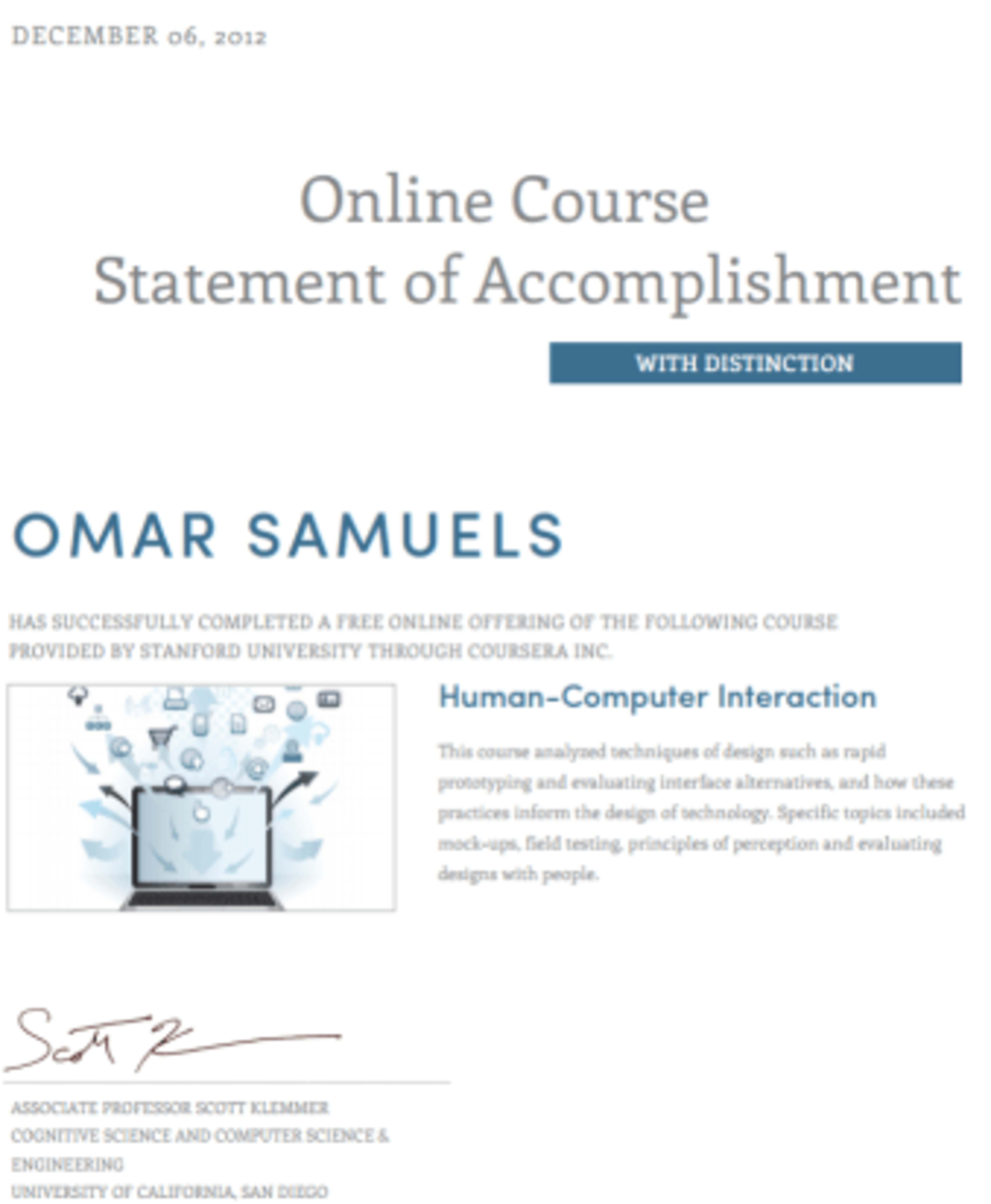
The cost for course certificates seems to be holding steady at $49 USD (for which Financial Aid is available)
Coursera also offers what it refers to as specializations. These are essentially programs made up of multiple courses. The typical cost of a specialization ranges from $250 to $400 and can be paid for per course or prepaid in full (at a 10% discounted rate). You can also subscribe to some specializations for between $39 and $89 a month.
Like most MOOCs, Coursera provides a full outline of the upcoming courses, along with the estimated time commitment that you will need to invest to complete each course and the structure of the assessment for passing the course.
One of the key things that Coursera prides itself on is its peer assessment system. Some submitted assignments are assessed and graded by other learners like you. Yes, there are potential issues with that approach. I’ve had mixed results. Sometimes the assessment is spot on with good and helpful feedback and, other times it’s...well, the opposite of that.
When it comes to grading, Udacity may have the right approach here, where those grading your work are (1) not enrolled alongside you and (2) are paid.
Let’s take a look at how Udacity stacks up.
Udacity
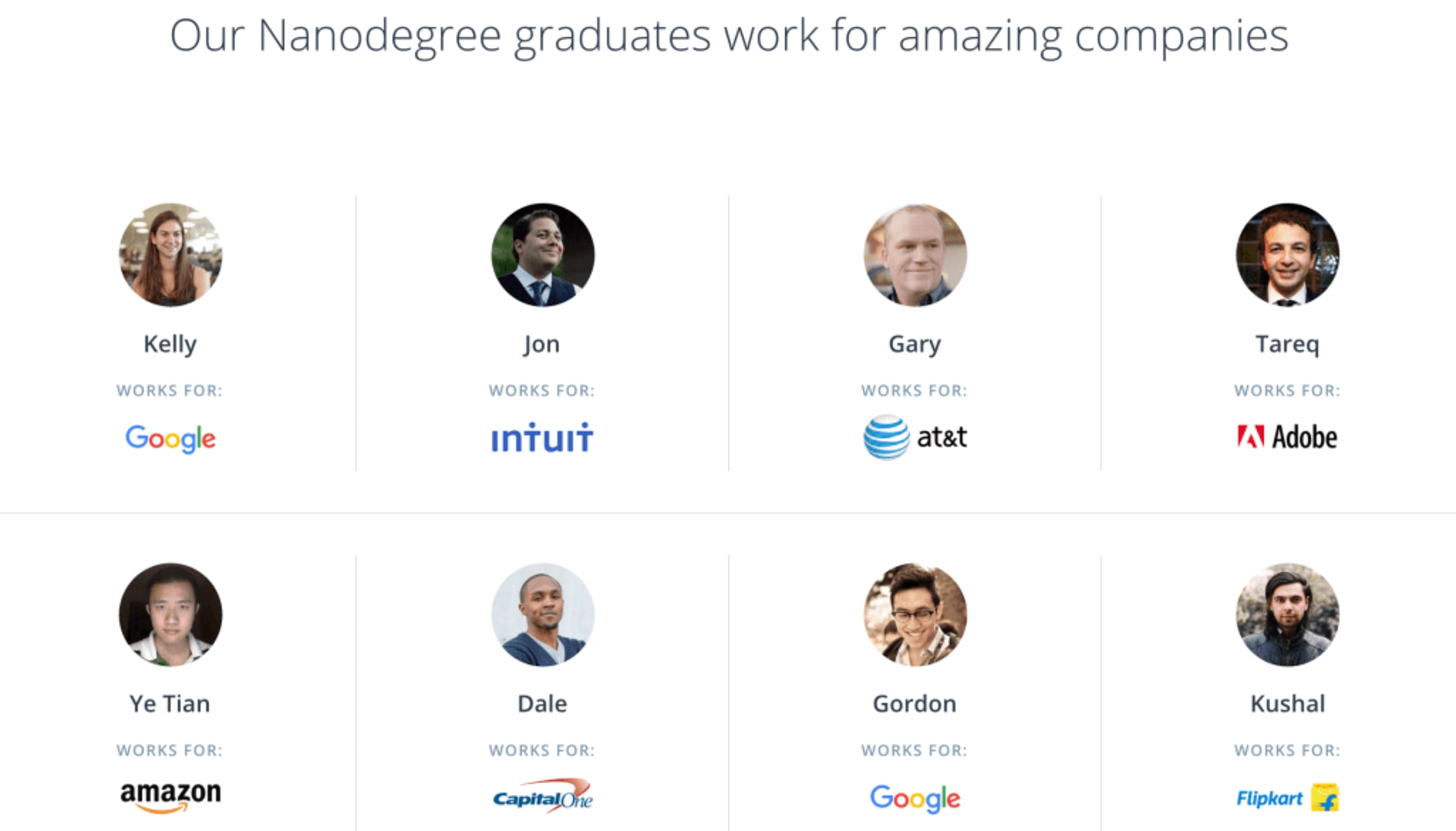
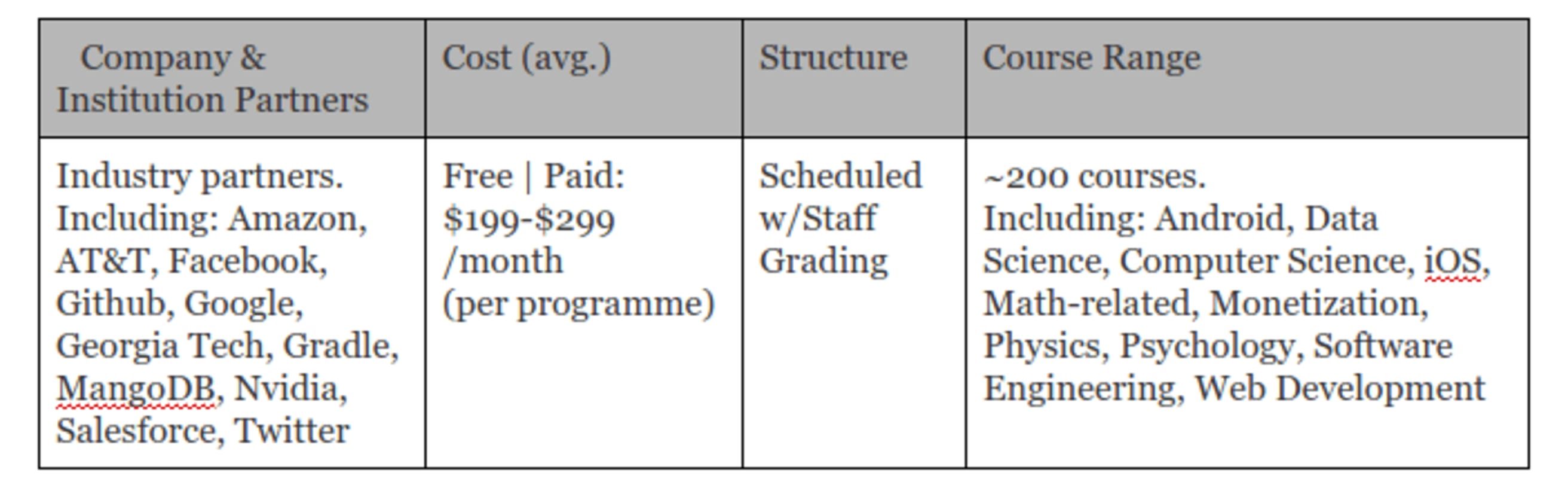
The Pros:
Aims at offering courses that are of the highest standard and that will carry weight in the real world (think employability).
The Cons:
The range of courses may seem narrow depending on what your interests are.
The Main Takeaway:
If you’re looking for a job in the tech industry and aren’t afraid of investing significant time and a fair amount of money, Udacity is a great choice.
Udacity is like Coursera in many ways. The platform has an equally impressive lineup of courses, but leans towards partnering with industry giants and strategic partners (such as Google, Facebook, AT&T, Georgia Tech, etc.). Udacity's goal is to (1) teach skills that are actually in demand and (2) get you a job.
As a matter of fact, they are so committed to this mission that they recently launched their Nanodegree Plus that guarantees you a job within six months of graduation or your money back! Now that’s hard to top.
Nanodegrees are similar to Coursera’s Specialization: They combine related courses into a holistic program that prepares the student to be an expert in a particular domain. Udacity initially launched these Nanodegrees in collaboration with Google when they first offered their Android Developer Nanodegree back in 2015.
Nanodegree programs currently cost USD $200-$300/month (scholarships are available) and run between 6 and 12 months. However, in many cases you can decide how long it takes for you to finish. Udacity offers some awesome incentives for finishing early (besides not shelling out $200 per month I mean). In the case of the Android Developer program for example, there were opportunities to get an all-expense paid trip to Google, have half your tuition refunded, etc.

I’ve personally found the Udacity courses every bit as challenging as Coursera, but Udacity provides you with extra help from coaches who are industry experts. Coaches will review code, answer questions you might have, and jump into the online class forums along with your peers to offer support.
The Udacity grading system is less susceptible to the pitfalls of a peer grading system; however, they do have their own challenges. Since human graders can’t possibly evaluate every submitted assignment, Udacity often uses automated quizzes and code testers. Needless to say, these automated systems aren’t nearly as flexible and discerning as their human counterparts, and you may sometimes feel like they don’t give your creativity enough credit.
Udacity does have free courses, but they get less emphasis than the life-propelling paid programs aimed at bankable job security. For the free courses, go here and search using the "free" checkbox.
Udacity does cover non-technical courses, but they’re limited.
All-in-all, Udacity is a solid platform and the content is magnificent. That, coupled with how serious and hardworking they are when it comes to getting you purposefully employed, makes them a solid contender as one of the best places to get your learn on.
edX
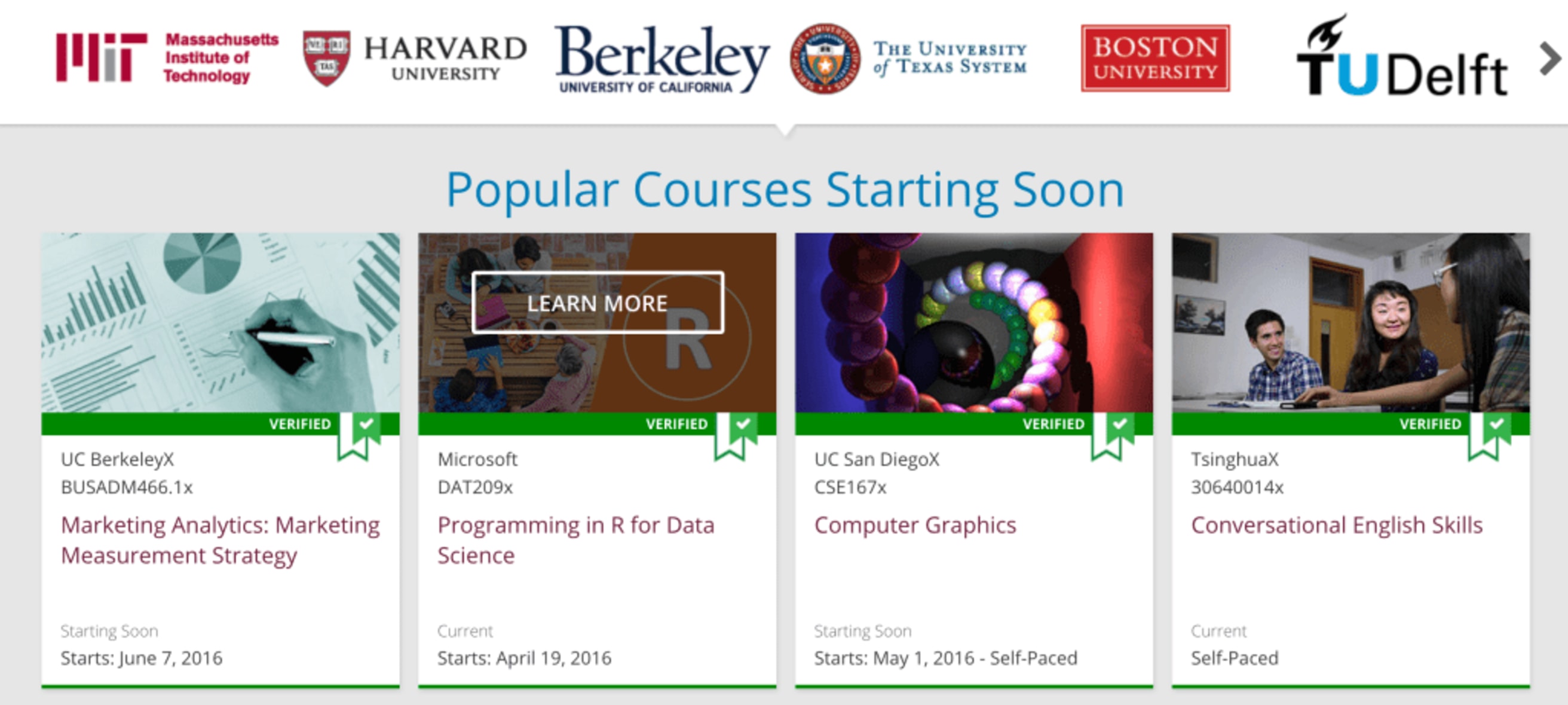
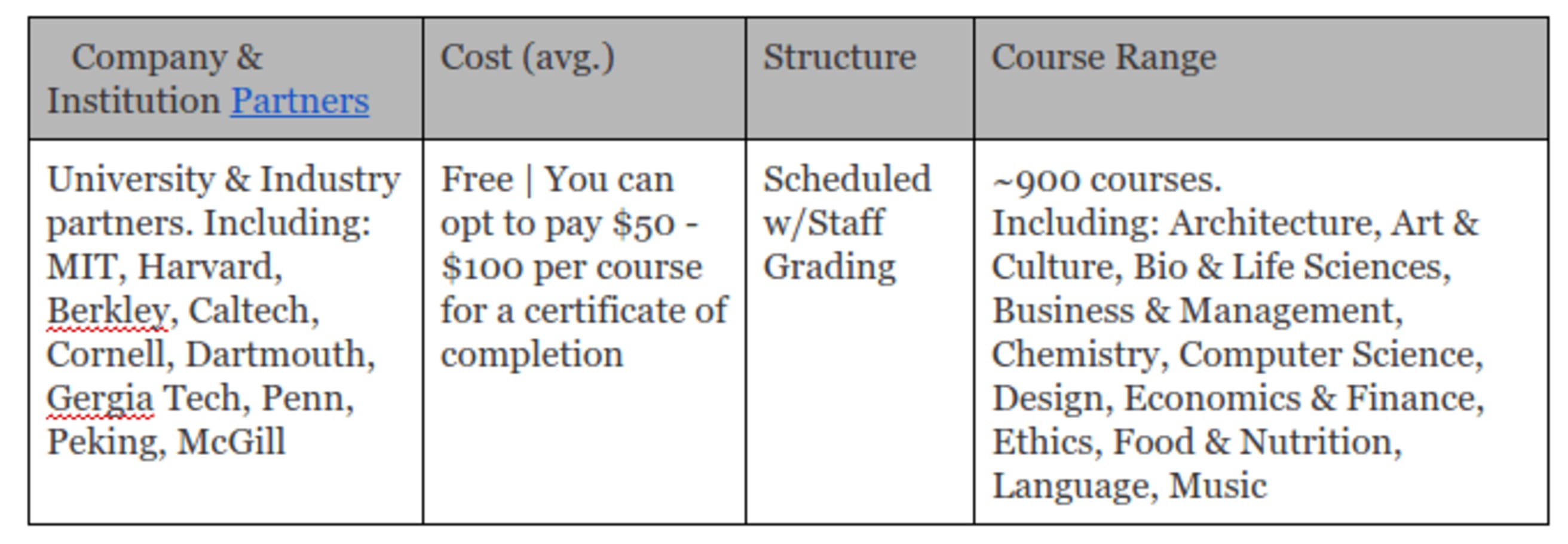
Pros:
Incredible variety in topics, amazing partners from Ivy Leagues to industry leaders, and you can attend everything completely free. It’s also both non-profit and open-source, which I consider a plus.
Cons:
The emphasis is on the sciences, so edX might not be for you interested in other topics outside of that domain. Also many users find edX’s discussion forums to be the worst of the lot (but they're all not great).
Main takeaway:
edX is a great option for people who are interested in science and looking for the coursework that elite schools offer in this field.
edX is similar to both Coursera and Udacity in many ways, but it’s the only MOOC provider that is both nonprofit and open-source. edX was founded by Harvard University and MIT in 2012 and also has a very impressive list of partners (including Ivy League schools and industry leaders like Harvard, MIT, IEEE, Microsoft, IMF, W3C, etc.)
One very welcoming tidbit about edX is that ALL courses can be taken for free! But if you want a Verified Certificate at the end of your course of study, you can opt to enroll and pay $49 - $99 to have verified proof that you have mastered your area of study. Like most of the MOOC providers mentioned, edX also offers financial assistance as well as time-bound refunds.
edX offers over 900 courses (some of which can get you actual, real-word credits) in a wide range of possible study areas including subjects such as Music and Ethics as well as your typical tech offerings. While Coursera and Udacity also use top-notch technology in their platforms, edX has some incredible tools — such as game-like labs and their 3D virtual molecule builder — that make for a uniquely engaging learning experience. If you’re curious check out their demo course here.
For its wide range of courses and flexibility in payment, edX is a very good choice as your go-to platform for online learning.
Lynda
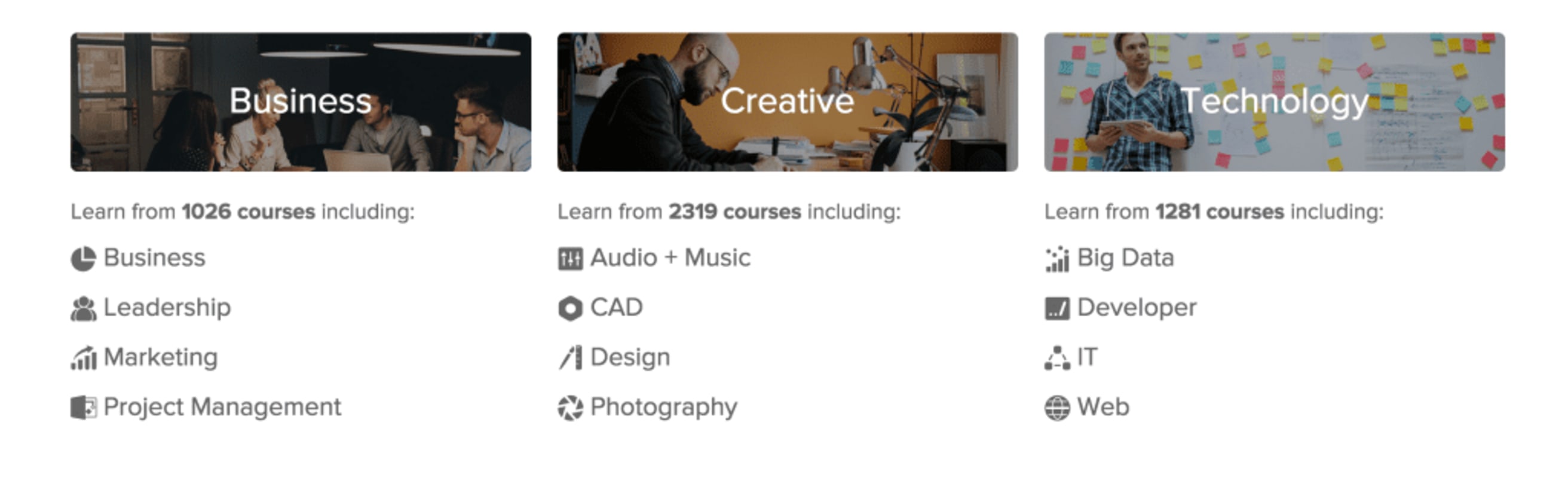
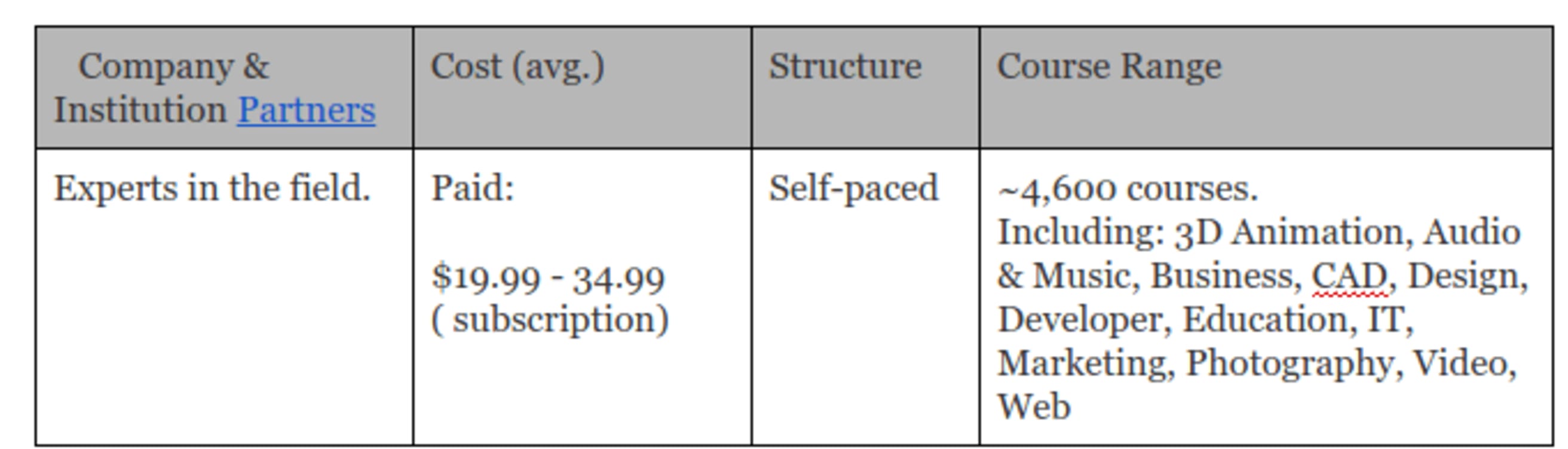
Pros:
The learning technology is excellent, with great content and teaching styles.
Cons:
There’s no free alternative (other than a month free trial).
Main takeaway:
Lynda makes for an excellent go to learning platform for many specific topics that you want to learn or brush up on really quickly. The platform tends to zero in on a lot of the specifics of actual products and applications.
Switching gears, we have Lynda.com, which is owned by LinkedIn.
I was nervous when I first heard about this acquisition because I'm an active subscriber to Lynda. It's my go-to platform when I need to jump into something and learn at my own pace. I’m happy to report that so far things haven’t deteriorated in any way since the acquisition. As a matter of fact, there have been some welcome improvements.
Lynda has a comparable number of courses taught by proven experts. The courses and their delivery are very well done and designed in a way that allows the learner to jump right in, skip to a particular topic, bypass a particular segment, and (my personal favorite) watch the video lectures for the chosen segment at anywhere from half the speed (really great for non-native speakers) all the way up to 1.5X or 2X the normal speed (great for doing quick recaps and reviews).
Of all the platforms I’ve listed so far, Lynda’s learning interface for watching and working with lectures is my personal favorite. It lays out the material and follows along with text, reminding you of what you’ve watched already and how long what you’re currently watching is. The resulting experience is nothing short of awesome. They really nailed it.
They recently introduced what is a killer feature that coders and hands-on learners will truly appreciate: it’s called Practice mode. You can hit a Practice button at anytime during your video lecture and - without having to download source files or load up an editor of one sort or another - you’re taken instantly into an environment where you can work with the code relevant to what the lecture is covering at the time. The course library at Lynda has a wide enough range and specializes in Arts, IT, Design and Development and areas where these intersect.
Like other MOOCs, the majority of Lynda courses offer you a Certificate upon completion that can be shared with others to verify that you’ve done the work. Also, like some of the other learning sites out there you can (of course) connect your certificate to your LinkedIn profile to add a dash of authenticity to your profile.
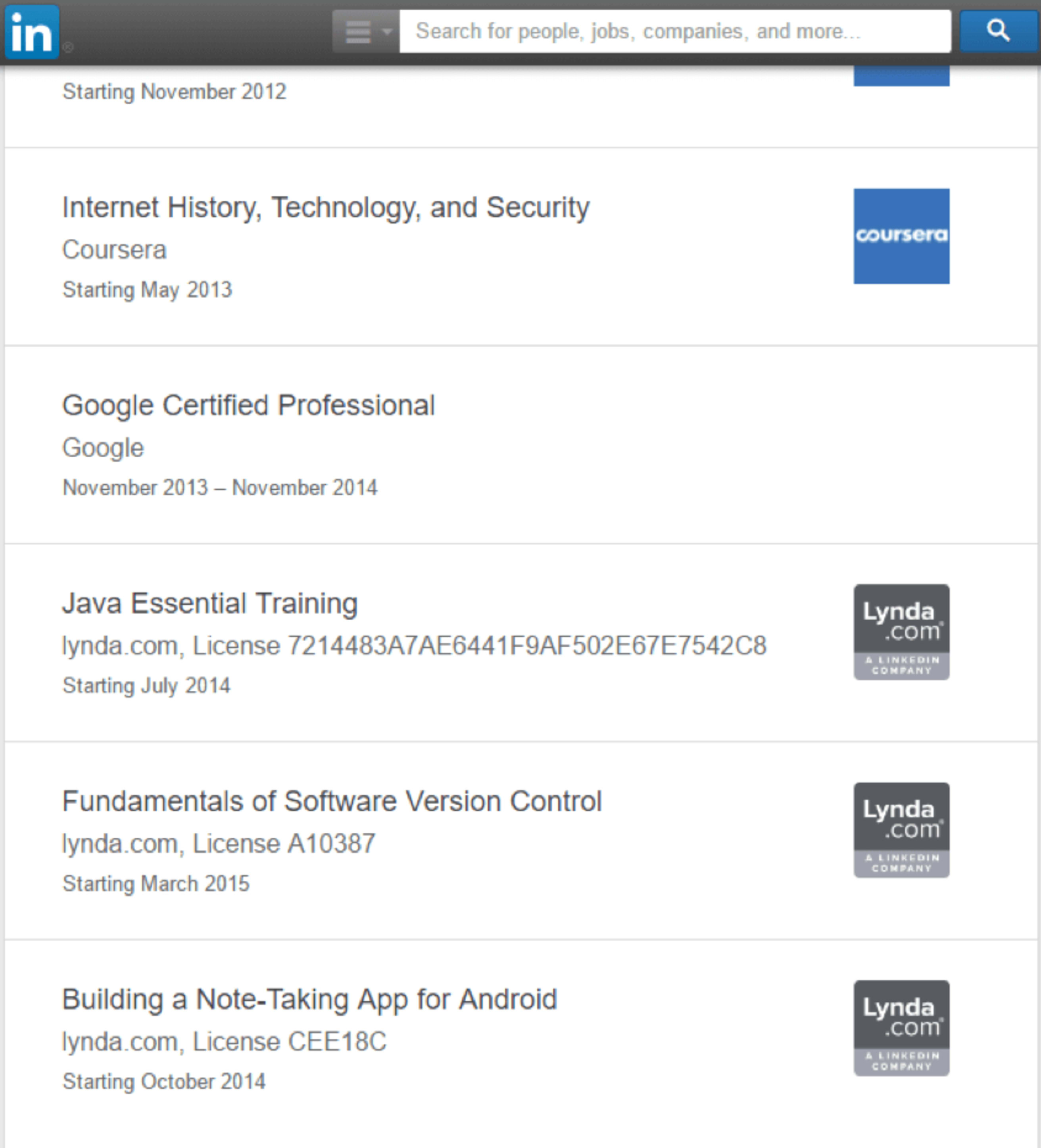
Lynda.com is subscription based. Maintain your subscription and you retain access to the entire library all the time, anytime you need. The costs range from $19.99/month to $34.99/month depending on the features you need, such as downloadable project files, downloadable courses for mobile devices or group memberships.
Overall, Lynda is great for on-demand learning for a wide variety of topics. However, if you’re looking for a more structured approach to learning a whole area of study or need the accountability of scheduled class times, you’re better off sticking with one of the other MOOCs I’ve listed.
Specialized Platforms
Now that we’ve painted a fairly broad picture of what’s out there in terms of online classrooms, I want to just do a quick mention of two other excellent options that offer much more specific coursework: Codecademy (computer programming) and Duolingo (languages).
Both of these platforms have something to offer to just about anyone who will be reading this, whether or not you want to be a developer or a polyglot. While I don’t expect everyone to become Software Developers, there is major value these days in learning to code and understanding how code works, if only a little bit and if only to say manage or work with coders later on in life.
Similarly, Duolingo is something in this global marketplace that unlocks doors, breaks down many barriers and expands minds and cultures beyond the predetermined geo-prisons that shackle us. While I don’t see everyone who uses Duolingo coming out on the other side as multilingual, grade-A translators, the knowledge gained from picking up a second language (even if it is just a few words here and there) is priceless.
Both of these platforms are entirely free and very easy to pick up here and there when you have the time. Here’s a brief overview of what you can expect from each:
Codecademy
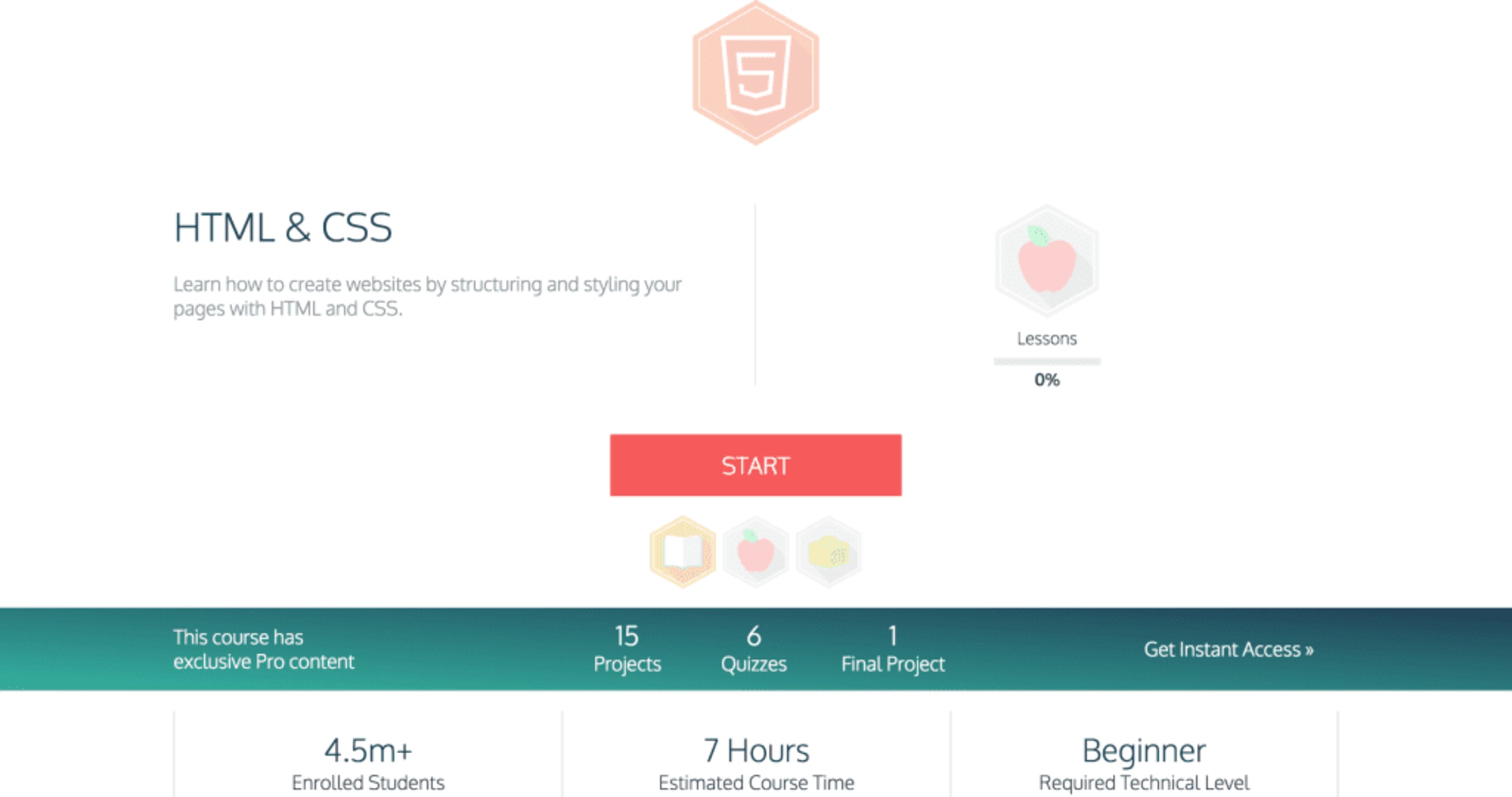
Pros:
Very well-structured and approachable. They make it really easy to easily explore new programming languages.
Cons:
Doesn’t give you enough real-world context to be able to code an actual website outside of Codecademy.
Main takeaway:
Codecademy is a very approachable, well-structured option for anyone looking to dip their toes into coding for the first time, but if you’re looking for more advanced programming skills, you may want to try out something like Udacity.
The first option is Codecademy, a resource now serving over 25 million people from all around the globe. Their mission is to build the education that the world needs. If you’re a closet coder and have been just dying to unleash your dormant awesomeness upon the world, then Codecademy is definitely the place you should dive into and watch the force awaken.
Their courses run from 3-13 hours and cover seven different areas: HTML & CSS, JavaScript, jQuery, PHP, Python, Ruby, and APIs.
Their courses are very much focused on helping you learn by actually doing. You can expect to be coding in a browser literally seconds after you sign up in their built-in console and text editor. While that makes it easy to get familiar with basic programming concepts, it also lacks the context you need to actually build your own projects outside of their platform.
Codecademy is a great way for any beginner to start getting the basics of coding, but if you want to actually build your own websites you’ll eventually need more instruction than Codecademy can offer.
Duolingo
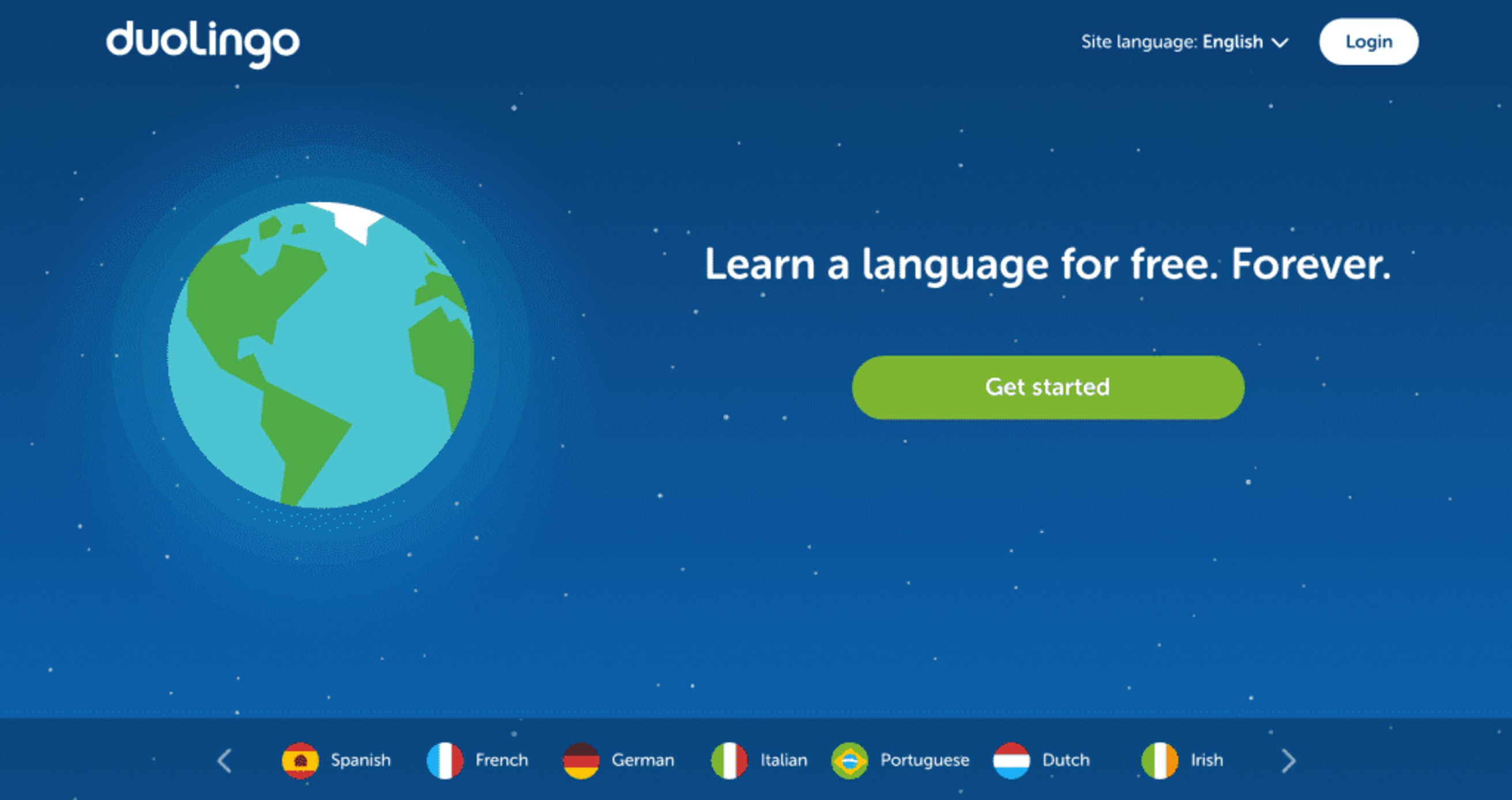
Pros:
The learning content is great, free and gamified.
Cons:
For some language concepts, its learning format can feel a little restrictive depending on what your language learning goals are, particularly when you need to go beyond the app (which could happen frequently) for support material and other reference resources.
Main takeaway:
Duolingo is excellent and it is a platform and learning service that feels like it would be worth paying for (even though you don't have to). While youre mileage will vary depending on how often you practice, Duolingo makes that time fun.
Duolingo is my favorite site for learning a foreign language… for free… forever! All you have to do is pick a language, jump in and learn.
At the core, the platform has found an awesome balance between learning and gamification. Like some of the other sites that were mentioned, your achievements can be integrated directly into your LinkedIn profile to display from a reputable source your verified language proficiency level. Duolingo does a good job at both reminding you and encouraging you along the journey… in my opinion two of the most important things to maintain in any discipline where practice is key.
Duolingo covers at 28 of the most in-demand languages in the world today. But to really get the most out of it, you have to be honest with the platform about where your current proficiency lies, otherwise by Day 2 you may just find yourself in over your head and inundated with tildes and umlauts and accents slicing and dicing from every angle leaving your dreams of being bilingual derailed before they even truly get started.
Reference sites for self-guided learning
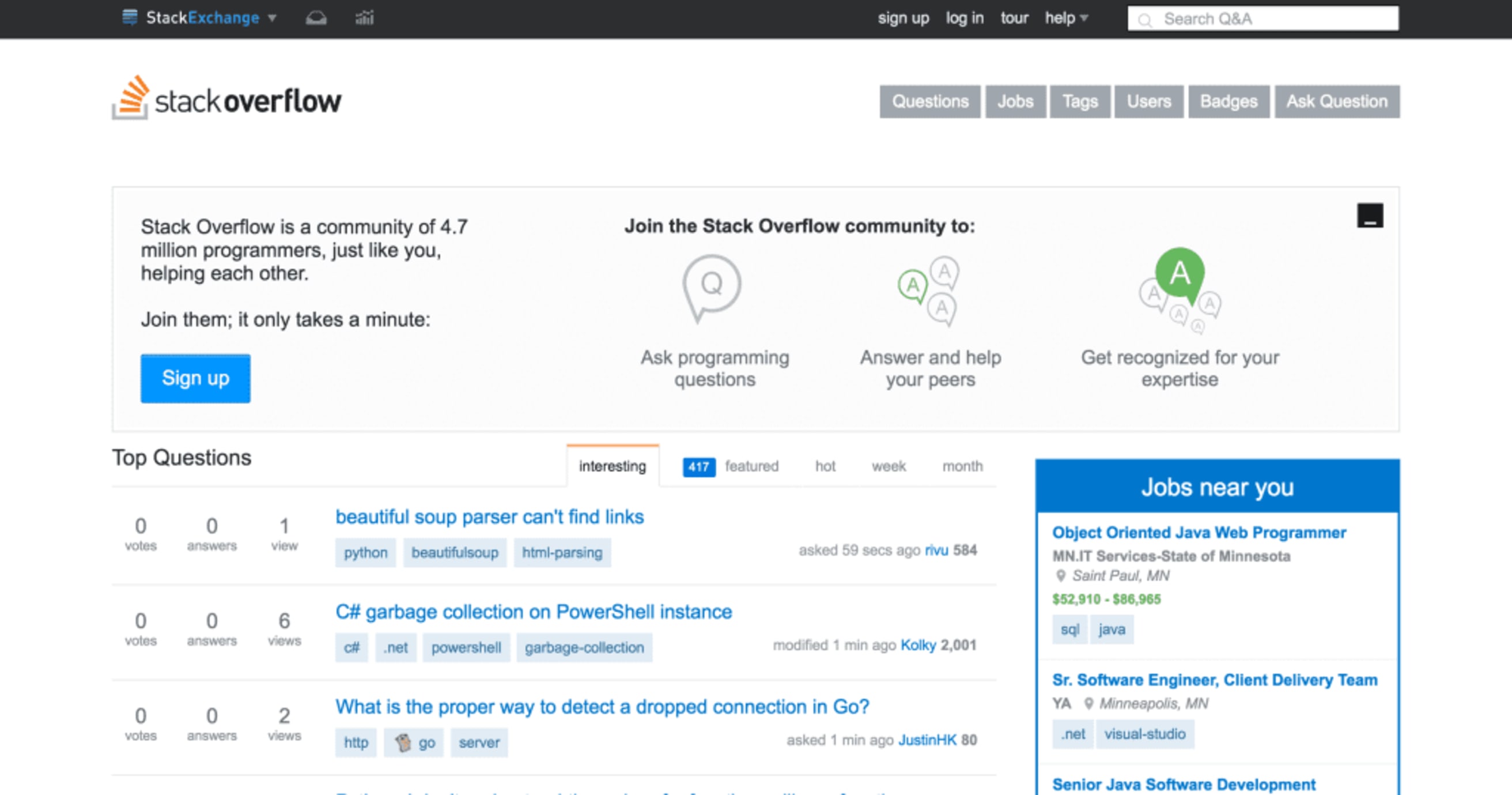
As you do more and more exploring of your learning options… an activity I hope will be jump-started by this article… you will be able to realize and confirm that you have available opportunities that range from strict and structured to those that are references and relaxed, but no less valuable.
For example, take a site like W3Schools.com. Sites like these don’t have a classroom setup. There is no tuition, no video lectures and no assignments to turn in. These are excellent resources for self-guided learners who don’t want a lot of structure or for people who already have a solid foundation in a topic and are looking to learn more about a specific aspect of it. For these kinds of learners, sites exist that are simply and comprehensively indexed, designed to give the learner excellent reference support. They let you jump around at will to nibble at what pieces of information are needed to fill in the gaps that appear.
Now while W3Schools is specifically for web developers, there are other sites that host communities, blogs, and forums on all manner of topics. In many cases these offer communal learning, where there is a camaraderie as we all stumble through things together with a unifying bond that could only be forged through adversity and a common struggle. StackOverflow is one that comes to mind for programmers specifically, but you can find a forum for just about anything you want to learn. Just search “forum + [topic]” and explore the results. LinkedIn groups can also be excellent learning communities.
Not to be overlooked is the mighty YouTube— a vast video library for learning just about everything you could need to know, awaits you. From how to tie a Tulip knot, to how to install a garbage disposal unit… to weekly or daily makeup or hairstyle lessons. If you want to learn how to do it - especially you visual learners - there’s YouTube.
For the avid readers out there, there are many sites that will let you gorge on any subject you’re interested in: Free-EBooks.net comes to mind.
For audio learners, there are also many podcasts and audiobooks available on resources such as iTunes, or my personal favorite Audible. One of the stand-out benefits of audio learning is the way it fits perfectly into your on-the-go life. You can learn on a treadmill, learn on your commute… with audio-learning it’s even great for learning as a group.
Sharing what you’ve learned
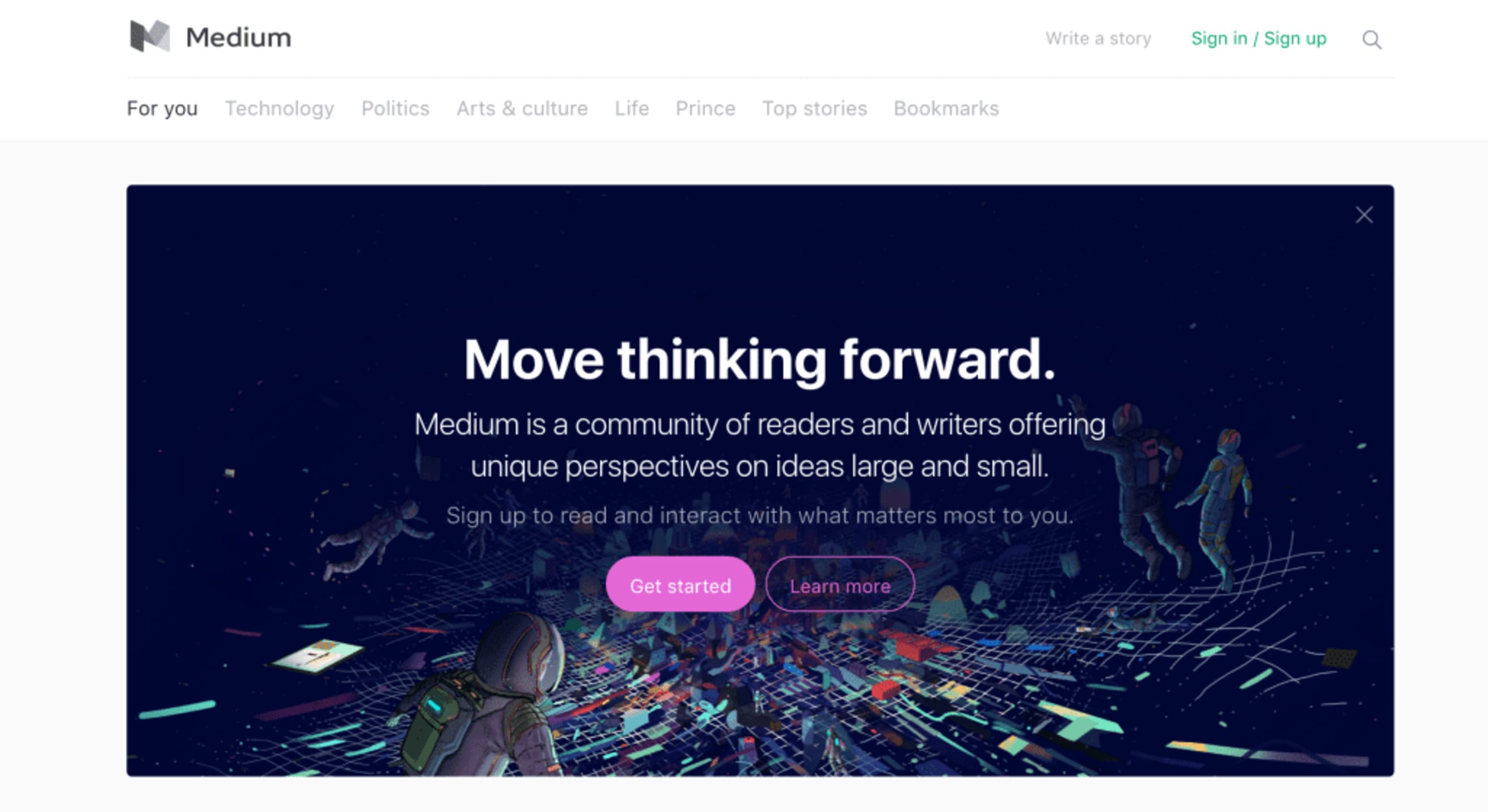
This is arguably the hardest, but most important part of learning. Learning something in a structured classroom setting is one thing, actually applying and sharing it in your own projects a whole other challenge.
If you want to learn to code, create a project and share it on GitHub.
Or why not create your own website?
You can put together your own online home where you can organize your portfolio just the way you want it and field questions and/or collaborate with other likeminds. These days you don’t have to be an expert web developer to get started. (But if you are getting into web development, having your own website could be the best way to force yourself to stay on top of things and constantly get better.)
There are many options out there for getting started with your own website or blog. You can check out sites like: SquareSpace, Wix or even Medium (a beautiful writing and publishing platform). If you want to do a little more of the set-up work yourself, you can also consider going with: Drupal, Joomla or even WordPress. With these you can not only share what you’ve done, but also why you did it and the intricacies of the journey and its pitfalls.
A few tips for sticking with it

It’s all well and good that you’ve made it this far, but if you don't have a solid learning plan, how will you make your way off the bench and into the game?
First off, figure out your schedule. Ultimately the actual time of day or days of the week that work for you will boil down to a combination of your lifestyle and your peak hours. Ask yourself: When do I have the energy to learn?
Maybe you’re a busy dad (like me) who’s most focused at the end of the day when all the other things that make your world go round have been taken care of and the house is asleep. Or maybe you’re the Energizer Bunny who bursts out of bed ready to hit the books. The most important thing is to set a schedule and stick with it.
Whatever path you take, I recommend at least 3 dedicated sessions per week:
- Check-in: See where you are and what you need to accomplish for the week ahead. Then create a checklist. Todoist is an awesome tool for keeping you on track, but pen and paper can work too. The important thing is getting a concrete plan in writing.
- Work time: Carve out some uninterrupted time when you’re doing the learning that propels you forward toward your weekly goal.
- Review: A review session at the end of the week to see how you did. Review your progress against your checklist and use it to better plan the next week.
Here's a Learning Plan Todoist Template that provides an example of how to structure your week and goals. You can also check out our step-by-step guide for how to learn anything. It's highly recommended to optimize your learning.
Learning is a lifelong pursuit that only gets more rewarding with time. In our busy lives, it can be hard to find the time, but if you leverage the incredible services I've listed above and free up a few hours a week, you'll be surprised at how far you can go in just a few months. I hope you picked up a tip or two from the list, and if you search the web you'll find new education services sprouting up all the time -- keep experimenting until you find the one that keeps you motivated. When you do, I hope you'll share some of your gems about what worked and what didn't with us so we can all get smarter together.