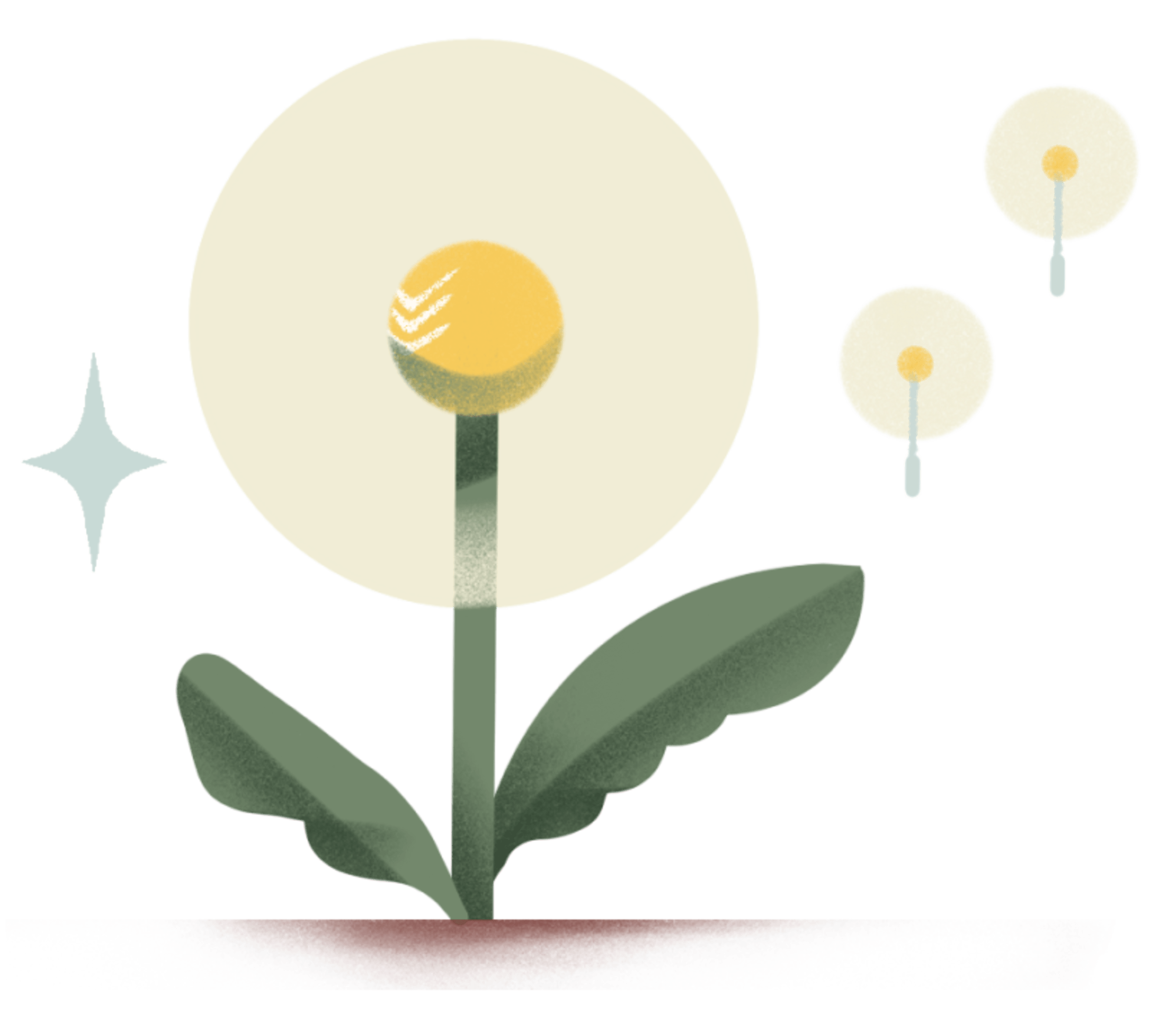It’s happened to everyone at least once. For most it's a weekly or even daily occurrence.
You sit down at your desk to what you know is going to be a productive week at work, with your morning coffee. You open a new tab in your browser and begin to ease into work.
Then, out of nowhere, you get ruthlessly sucked into a never-ending email volley that leads to several impromptu meetings and piles of paperwork.
Busywork spares no one. And entire weeks and months can get away from you in as little time as it takes to check an email. But there are ways to fight back and keep the busywork in check.
What is busywork, exactly?
Busywork is work that makes you feel like you’re getting something done and may even be necessary. But ultimately, it doesn’t get you closer to your end goal. If you use the Eisenhower Matrix strategy for prioritizing your to-do list, these are the insidious tasks that fall in the "urgent/unimportant" quadrant.
Busywork is different for everyone.
My busywork includes invoicing, talking with PR companies, scheduling social media posts, and creating my own work schedule. All of these things are integral to how I work, get paid, and get material to write or make videos about.
Still, they seem to take up most of my day, while keeping me from the most important thing of all: creating content.
Defining your own busywork shouldn’t be difficult. Think about what it is you’re trying to accomplish in the big picture, then think about all the steps it takes to get there.
Whatever your busywork includes, identifying it is half the battle. Try using the Eisenhower Matrix or Agile Results productivity methods to separate your important work from your busywork.
Outsource. No… really
Having someone else deal with your busywork seems like the unattainable dream. However, it’s probably more feasible than you might imagine.
Even if you sit in an office with dozens of other people every day, it’s very likely that most of the work you do is online. We live in a world where thousands—if not tens of thousands—of Software as a Service (SaaS) companies exist to help you with that online work. Paying a company $10, $20, or $40 per month can save you hours of work per week (or even per day, if you’re lucky).
Let’s say you’re stuck making countless trips to the post office several times per week. This costs you hours in time and a fair amount in gas money. Maybe you should try Stamps.com, which allows you to print your own postage and have USPS pick up the packages from your mailbox. It starts at just $16 per month and can literally save hours of time each week.
The odds are pretty good that there is a service online that will handle the workload for you and take some pressure off your shoulders. If the pricing model isn’t outrageous, your boss might even approve reimbursement for the outsourcing, especially if it frees up your time for more important tasks.
Create templates where necessary
Invoicing and adding tasks to Todoist are two of my most common types of busywork. I have to complete them if I want to get paid, but they can be time consuming. They’re both also very easily replicated.
Rather than drawing up invoices from scratch, I use a service called Slimvoice. It makes invoicing easy, providing a generic template with a simple layout. And it cuts down on the steps it takes to create and send the invoice, track payments, and even reference old invoices.
With Todoist, there are some tasks that I do every week, but I can’t put them on a recurring schedule, because I don’t always know when I will schedule these tasks. For these, I use templates.

Video tasks, for example, come with a set of tasks for planning, shooting, editing, and publishing the video. Rather than creating dozens of tasks each time, I import a template which has the proper task hierarchy and priority levels. From there, I only need to set due dates and change the name of a few tasks.
Something that might have taken me 15 to 30 minutes now takes one to two minutes. Compound this for multiple videos over several days and weeks, and it adds up to hours of valuable time saved.
The same is true of any repeating task that can be simplified with a generic template.
Batch and single-task
I used to review smartphones for a living. Email was always the first thing to derail my train of thought.
When an email came in while I was working on a task, I slammed on the brakes, opened my email client, typed out a quick response, and went right back to what I was doing.
Harmless, right? Wrong. I never gave myself the chance to get into any rhythm and truly focus on my task.
Plus my quick response often elicited an instant reply back. I would inevitably become sucked into an email exchange over the course of a few hours, pulling me away from what I should have been focusing on.
Or, if I didn’t receive a response, I dwelled on the email, switching back and forth between real work and refreshing my inbox. It became addictive, not unlike rapid refreshing of social feeds.
When I started working for myself, I realized how this approach forced me to constantly switch gears and lose precious minutes trying to regain focus.
You can avoid this situation by “timeboxing," or batching all of your related tasks together throughout the day. When working on a timebox, make everything else inaccessible to you. If you have several reports to file, do them all at the same time. Do not respond to any emails, requests, or phone calls.
Likewise, only read and respond to emails in the same block of time. In the corporate world, you might get some blowback for being slow to respond to emails. But if you can show your superior that you are getting more done, the complaints may end. Since switching from insta-replying to emails to only handling them in the morning, after lunch, and at the end of the work day, I haven’t had any complaints.


Change of scenery
A problem many run into is changing gears—for example, from responding to emails to working on a report.
When I struggled with this years ago, I learned something by accident: my attention span, productivity, and mood were almost always reset with a change of scenery. A midday trip to a café may benefit your workday—especially because the smell of coffee can boost productivity and focus.
If you don’t have remote work privileges, even a quick walk outside or a trip to the coffee shop and back can give your mind enough of a reset to switch tasks more easily.
The art of saying “no"
The mere thought of telling your boss “no” is probably pretty daunting. But there is a limit to how much the human can do in a week. There is also plenty of science to back up the fact that working more and working longer hours makes you less efficient.
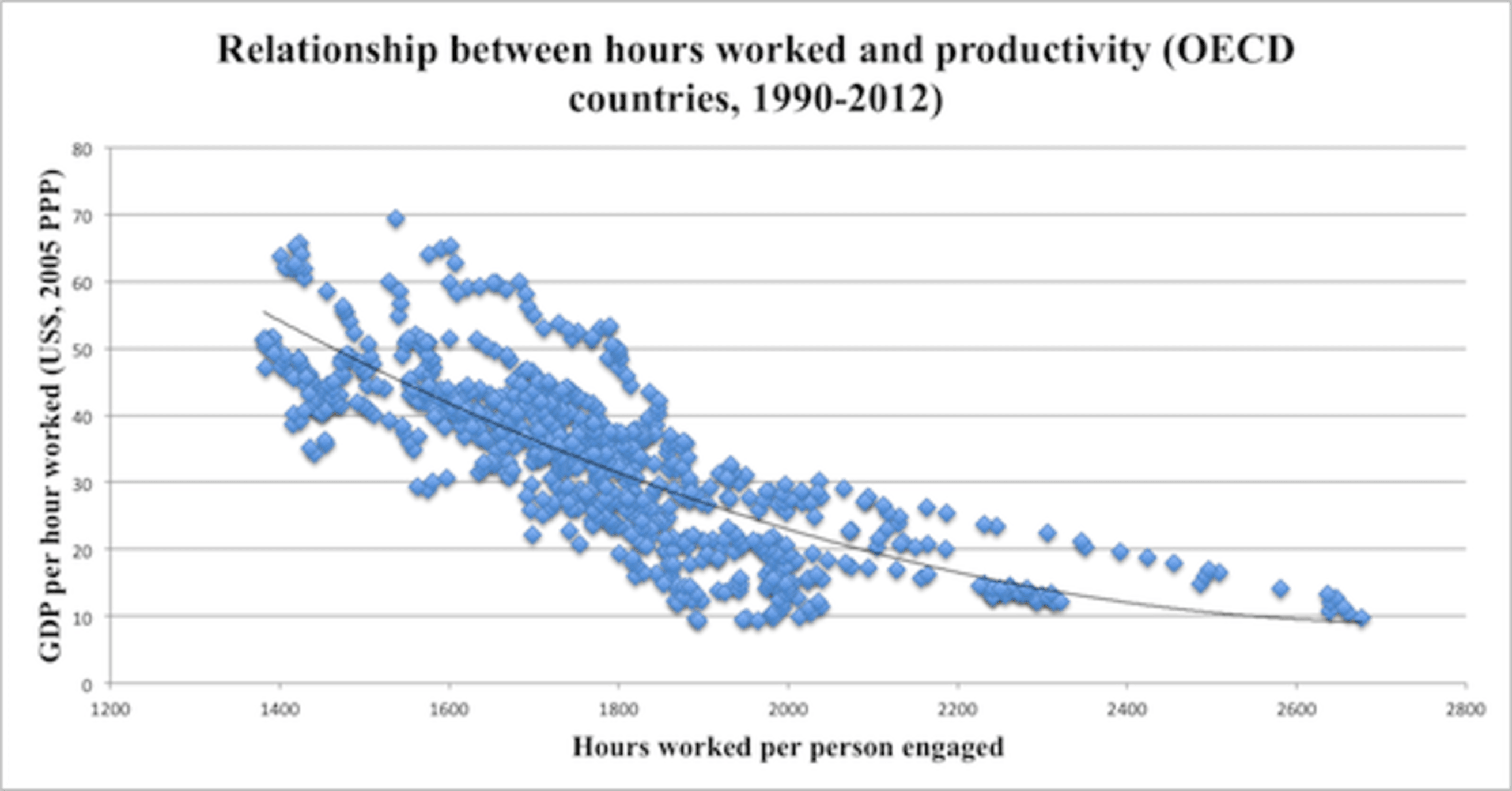
If you can’t draw the line with your boss, you probably aren’t going to have a very healthy work relationship. There will eventually be some fallout and resentment.
As long as you’re reasonable and don’t decline every request, you can probably shelve some busywork or have it pigeonholed until you or someone else can actually get to it. Of course, it does help if you don’t actually use the word “no” when declining your boss or coworkers. And if you’re just starting a new job, it’s probably a good idea to set some boundaries and expectations from the start.