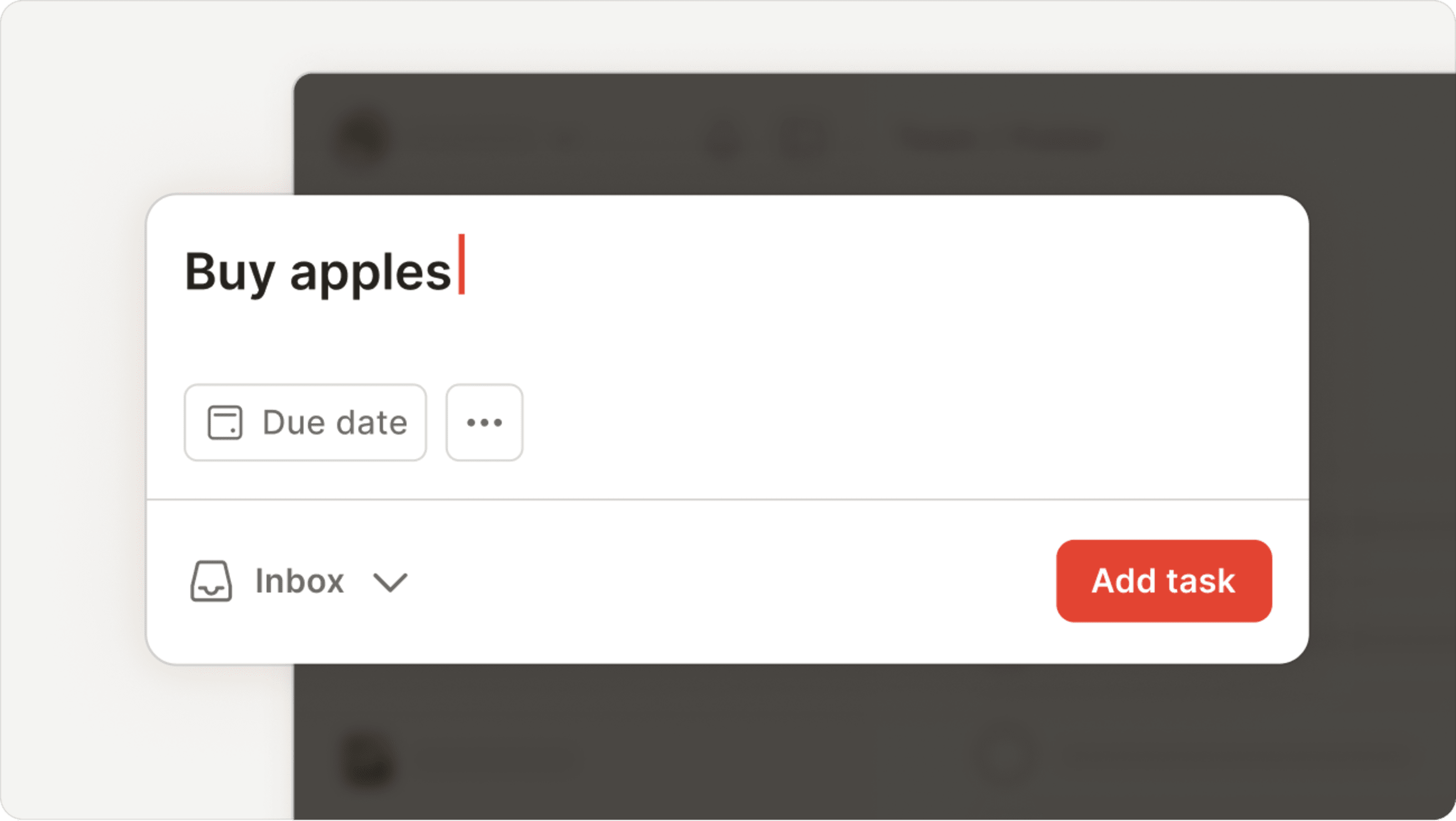The Inbox is the default place to add new tasks, so you can get them out of your head quickly. Then, come back and make a plan to take care of them later.
The Inbox is a great way to declutter your mind so you can focus on whatever you’re doing right now.
To add a task to your Inbox, grab the nearest Todoist app— on your desktop, phone, watch, or otherwise — click or tap the Add task button, enter the task name, and save the task.
Any task that isn’t added to a specific project will be added to your Inbox by default.
Review and clear out your Inbox regularly. Set aside a few minutes each day or week to process all the tasks that have collected in your Inbox.
To get more organized, move your tasks to their relevant projects. Then, add a due date so you'll always remember to come back to them later.
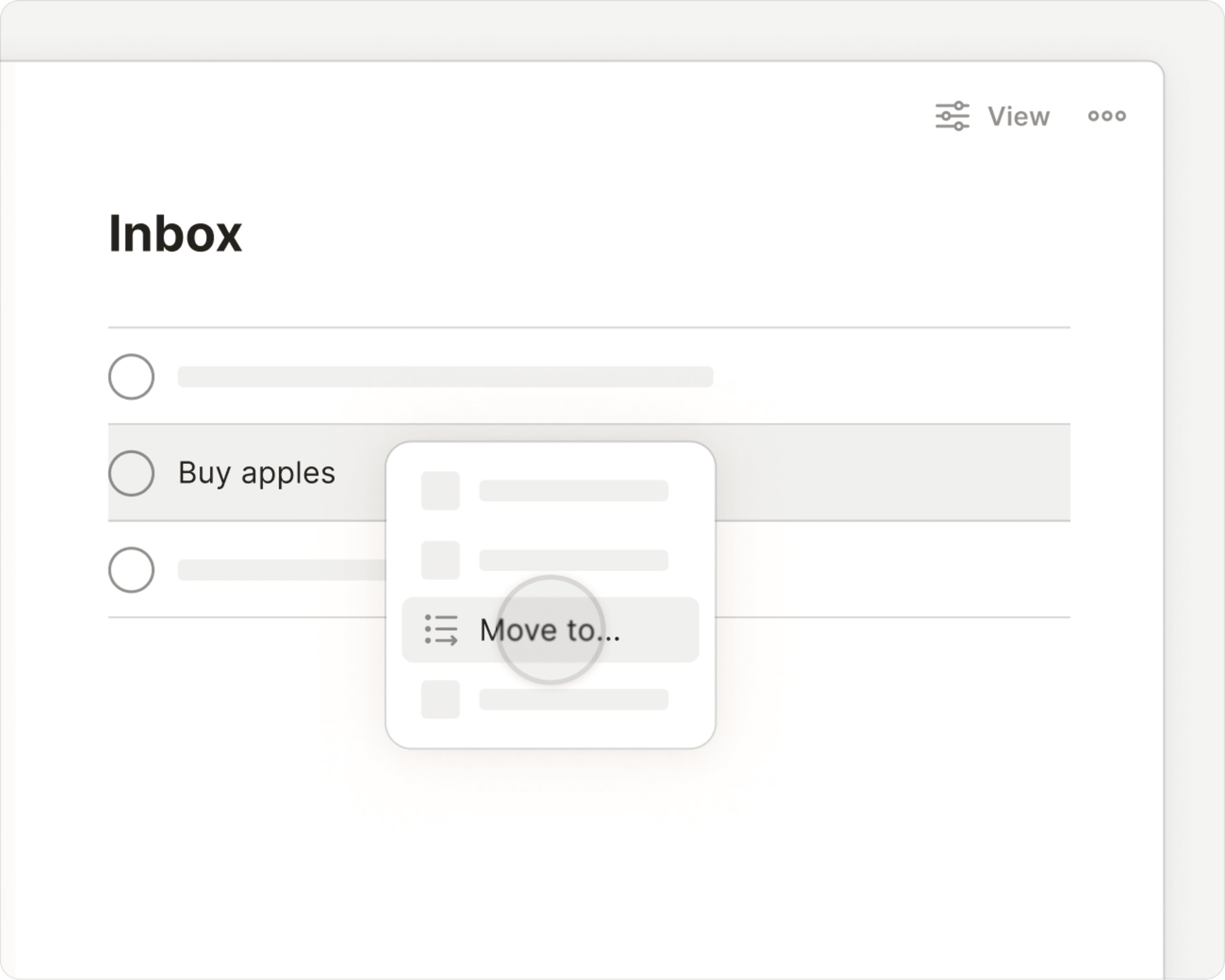
Quick tip
On the web and desktop apps you can drag a task to a different project in the sidebar.
Don’t be afraid to delete tasks from your Inbox. It’s ok to decide that a task doesn’t actually warrant your attention. You can delete the task, or perhaps move it to another project.
Learn more about the Inbox
- You can flag the most important tasks in your Inbox using task priorities—that way you won’t forget to finish them first.
- Not sure what to put in a project and what to keep in the Inbox? Learn about the difference between the Inbox and a project.
- Once you’ve scheduled a few tasks in your Inbox, you can also use the Today view to see what’s on your plate today.